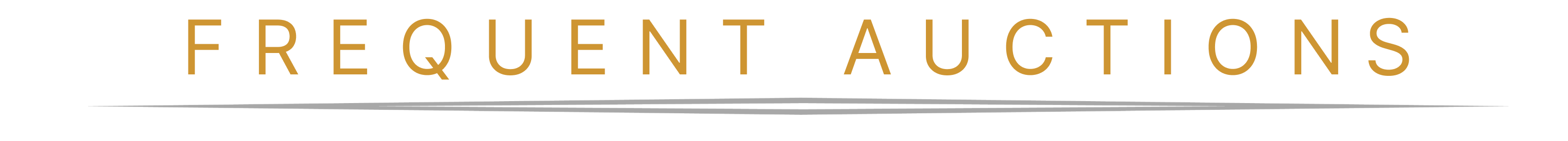
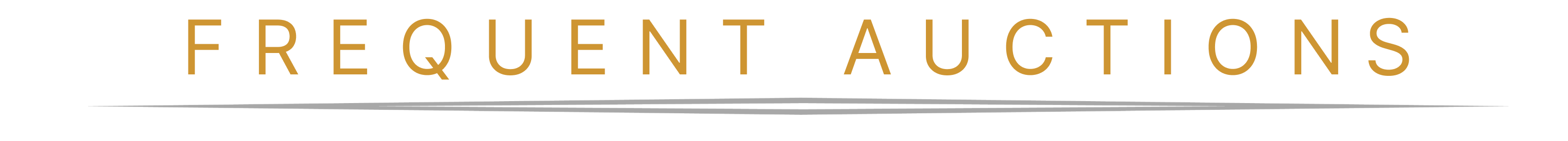
This is a step-by-step guide to help you bid in our frequent online-only auctions.
Are you placing your bids for the first time with AV Globale’s Frequent Auctions? You will need to register to create an account on our website. Moving on, your account needs to be approved before your bid can be placed in the Frequent Auctions.
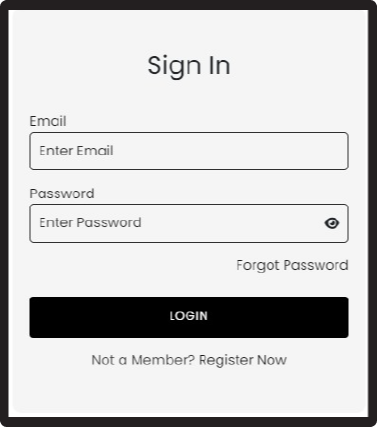
1. If you are not registered you need to signup with all the required information especially that is marked with asterisk symbol (*).
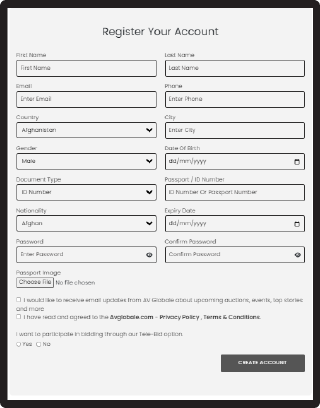
2. You will be redirected to the login screen.
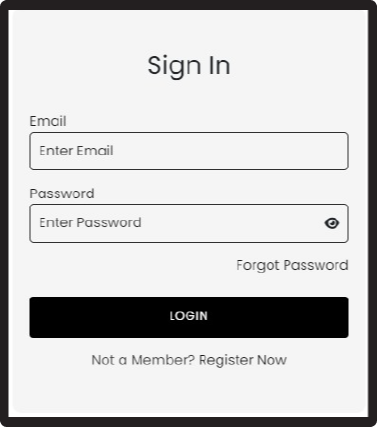
3. As you will login using the credentials that you created while registering you will be redirected to the OTP Screen.
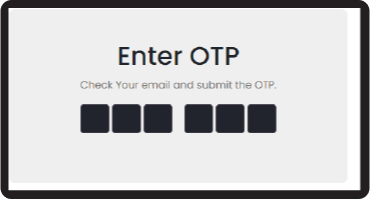
4. Check your email you had registered, you will receive it in your inbox.
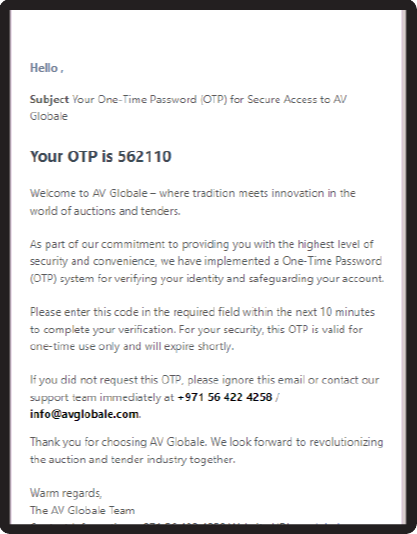
5. You will receive an email as a confirmation on the registration. Please keep in mind that our admin team must approve your account after verifying the information you provided during the registration procedure.
6. If you are already registered; simply login to your account at the top right of AV Globale’s website, you would need to wait for the approval confirmation before you can proceed further with the online auctions. Otherwise you will see a message displaying while you are bidding “Account approval pending”.
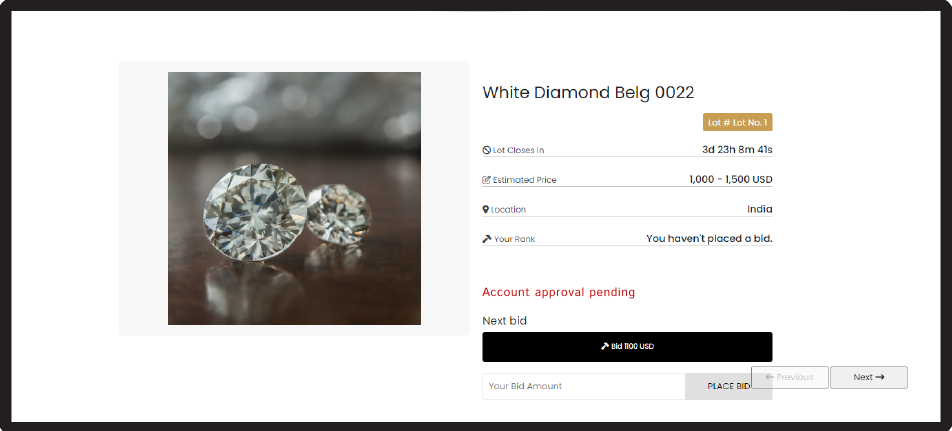
When our admin will approve your account you will see the below mentioned screen.
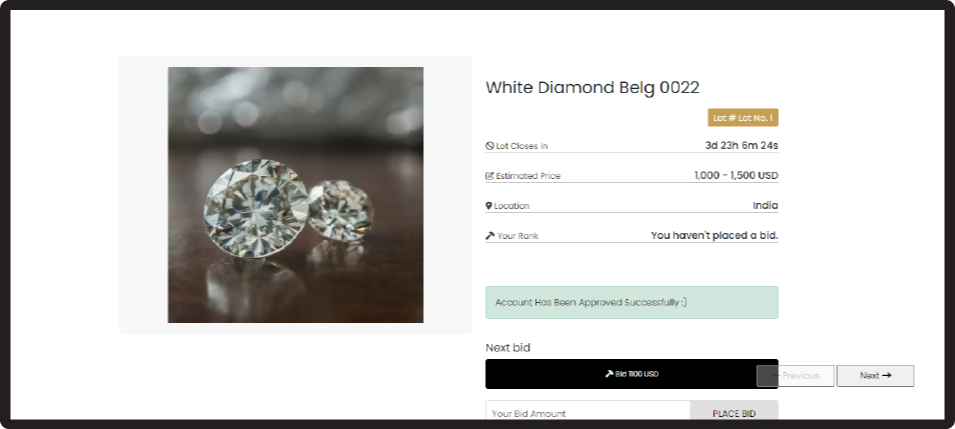
7. You don’t need to sign up further for the auctions, simply sign in, User Dashboard will appear and from there select the Frequent Auctions you want to participate in.
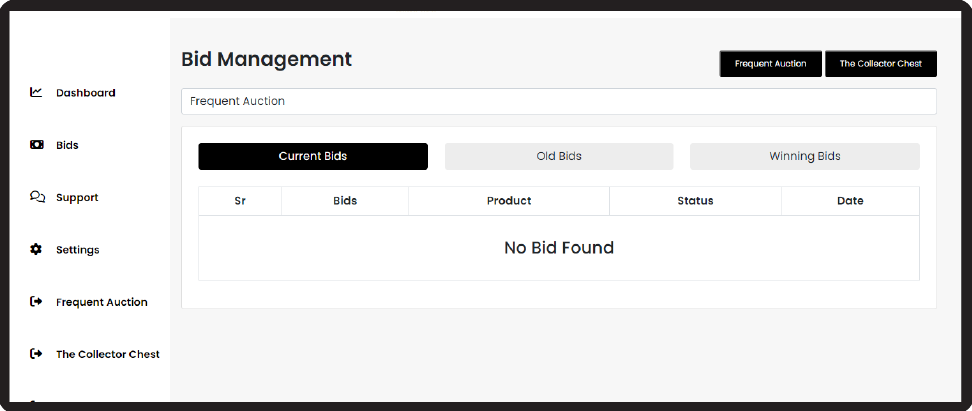
Following the launch of the online auction and the countdown to its closing, placing bids is simple and convenient.
8. As you find the lot, you need to place the bid on the lot section page, you can fill in the bidding field with the highest bid you believe is suitable, or you have the option to select from the bid shown above the field where the bid amount is already indicated.
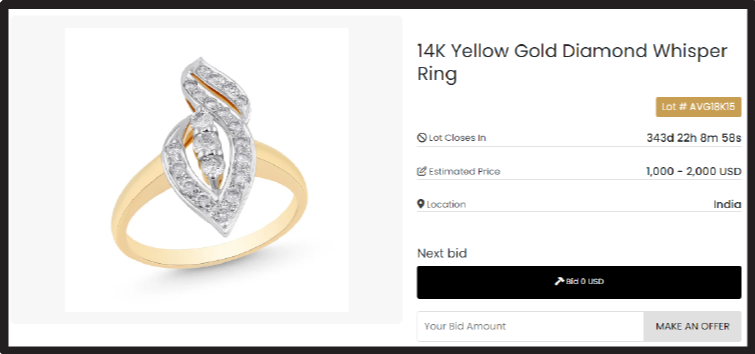
Then click 'Place Bid'. According to the instructions, bids will be placed on your account on the Frequent Auctions website until your maximum bid is reached.
Please note: You will not be able to place bids if you are not a registered user. When you try to submit your bids, you'll be redirected to the Signup page.
9. You will receive a confirmation when you place your bid either through the Place a Bid Field or by clicking on the Next Bid Suggestion Button.
10. When you have placed your bid it will appear higher on the Next Bid Tab on the lot page.
You will receive an email shortly confirming your bid, mentioning the 'Winning Status'.
Changed your mind? You can increase your max bid right up until the lot closes, but you cannot decrease your max bid in an online-only auctions.
11. The Frequent Auctions website will keep on placing bids on your behalf until the maximum bid price is reached, or simply on the other hand you win the lot.
If you are outbid, you will receive a push notification through an email, letting you know about the possibility of raising your maximum bid. It will mention above that you were 'outbid' in the lot page area.
12. Every lot in our online auctions is scheduled to end at the specified time, after which you will not be allowed to submit any more bids.
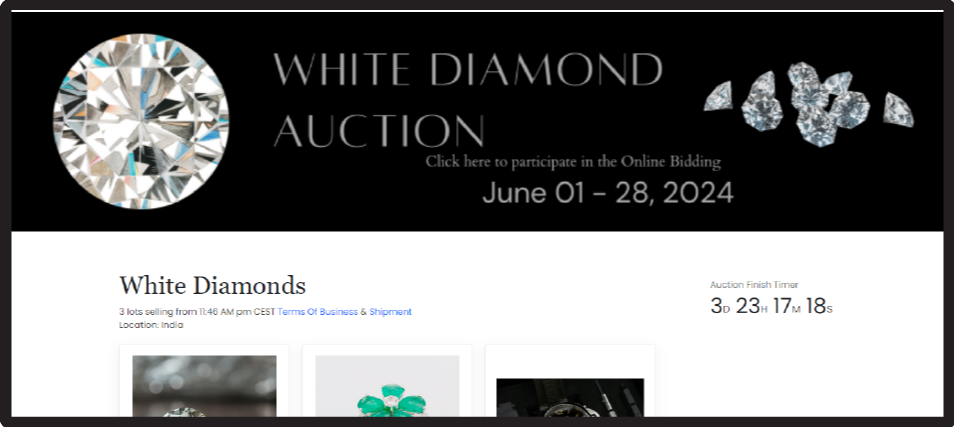
Check the countdown clock connected to each individual lot to see its specific closing time.
13. If anyone bids in the last three minutes of an online auctions-only, the lot will be extended automatically extended by three minutes to allow other bidders to participate.
This process repeats until all bidding is complete.
What happens when I lose?
The page will confirm you have lost. You do not need to take any further action.
What happens when I win?
The lot page will confirm you have won the lot and your winning bid price.
You'll receive a confirmation via email after the closing of the entire auctions within an hour of the final lot closing in which it contains next steps for, after the Frequent Auction.
For assistance with bidding, please get in touch with our Client Services Team. Contact auction@avglobale.com by email.
Number to Call: +971 56 422 4258
You can also bid in our Frequent Auctions by calling us from anywhere in the world. Here's how you can register.
14. To make sure we are calling you for the correct lots and on the proper number, we would require further information if you already have an account with Frequent Auctions.
15.If you would like to participate in Tele-Bids, send an email with your details to our
Customer Services
team at auction@avglobale.com.
16. Our
Customer Services
Team will respond within 24 hours to help you with the next steps for your registration.
If you are participating in Frequent Auctions bidding for the first time, we will require ID documents for verification purposes.
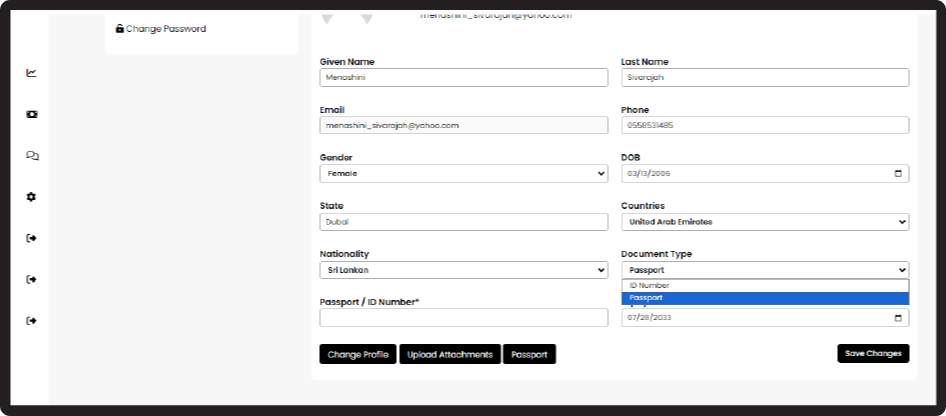
Bidding by Call (Telebidding)
17.Ten minutes prior to the start of the auctions, a member of your designated Client Services
Team will give you a call to and test the phone connection.
Just so you know, every call we do for telebids is recorded.
18. To help you get ready for the online bidding, we will get in touch with you three to five days before the auctions begins.
19. Before starting the online bidding, we will keep you connected throughout the process and place your bids until you have won the lot or untill you tell us that you would like to stop bidding.
AV Globale © 2024